


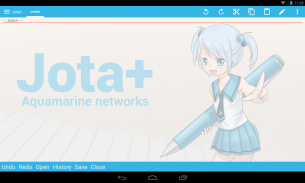
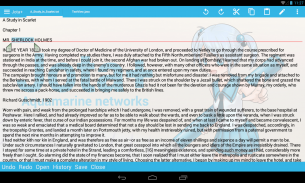
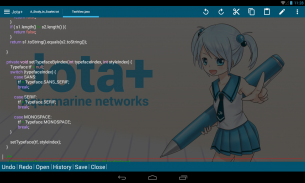
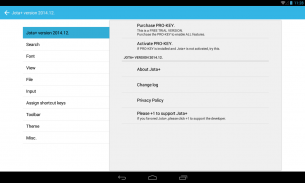
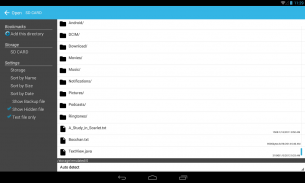
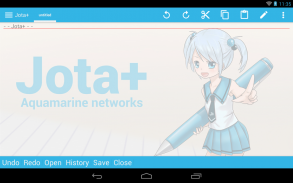
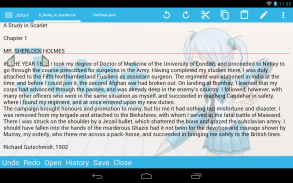

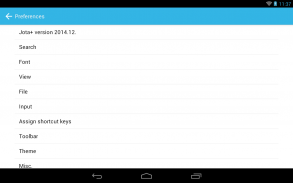
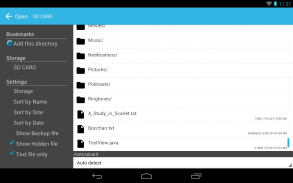
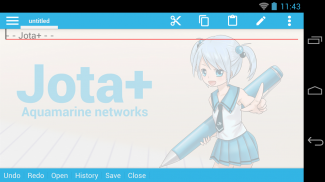





Jota+ (Text Editor)

Jota+ (Text Editor) का विवरण
Jota+ is the best text editor for Android.
Jota+ is easy to use. And have the great ability and great performance.
For documentation, for programming, Jota+ provides the best experience of a text editing.
★features of Jota+
- Support multi-file feature.
- Support 1 million characters.
- Support many character codes and Auto-Detect feature.
- Search/Replace (Support Regular Expression)
- Highlight searching words.
- Support font customize. (Proportional / Mono Space / ttf,otf font )
- Support Install-shortcut feature.
- Auto save.
- Show Line numbers.
- Show Tab/Line-break mark.
- Count characters/words/lines.
- Customizable Toolbar.
- Syntax highlight support many languages. (awk,X11-basic,css,c/c++,java,javascript,lua,Objective-C,pascal,php,python,ruby,sh,tex,xml,html)
And it's customizable.
- Customizable Fixed Phrase management.
- Clipboard management.
- Built in file browser with bookmark management.
- Free Wallpaper by Non Miyabi. http://sites.google.com/site/nonsillustgallery/
- Detect file modification.
- Support physical-keyboard devices.
- Support Bluetooth Keyboard.
- Safe app without any evil permission requests.
- Support many kinds of Cloud Storage Services. ( Dropbox, GoogleDrive, OneDrive etc...)
- Support multi window feature for Samsung devices.
★FREE version is for trial, so some features are locked.
But you can use free version as a Text editor with sufficient capabilities
You can buy PRO-KEY app from Google Play to unlock extra features.
★For donors of Jota Text Editor (with Google Play Store).
The support for donors has been finished.
Thank you!
▼Google Analytics and Mobile Ads are built into the app.
Please confirm our privacy policy.
You can opt-out Google Analytics. (see menu-preferences-misc)
▼Warning.
We prohibit the distribution of Jota+ on places other than Google Play.
It has been confirmed that the pirated app mixed malware has been distributed.
And we do not provide support to pirated apps.
Please be careful.
▼We don't reply to anything on Review Comments.
If you have troubles or suggestions, send us an email.
▼FAQ
Q. Can't save on external SD card.
A. Android 4.4 (KitKat) or later doesn't support to write on external SD card.
Save it on internal storage, or use cloud storage.
Android 5.0 or later supports external SD card by Storage Access Framework.
see Preferences>File>Storage Access Framework. (PRO feature)
Q. I can't find my file in file browser.
A. Please check off "Text File Only" in side menu.
Q. I bought PRO-KEY, but couldn't activate.
A. Try following...
Make sure that your device is connected to the internet and logged into Google.
Confirm that PRO-KEY is installed in System Settings.
Click Menu - Preferences - Activate PRO-KEY.
reboot the device and start Jota+.
uninstall and re-install Jota+ or PRO-KEY.
- If you have troubles with the activation, please send an email to the developer.
Q. How to hide Floating Action Buttons.
A. See Preferences > Floating Button. Then select 'no-assign'.
Q. Black out on Android 10.
A. Clear data from App Settings.
▼Help for Chromebook and Bluetooth Keyboard
- alt+F menu
- alt+D contextmenu
- ctrl+tab sidemenu
- ctrl+PageUp/PageDown switch tab
- see Shortcut Settings to bind ctrl+alphabet key
- cant bind ctrl+T,w on Chromebook
▼About Permissions
- modify or delete the contents of your USB storage
- read the contents of your USB storage
for loading/saving to internal storage.
- full network access
- view network connections
for mobile ads.
- install shortcut
for installing a shortcut of the file onto Home app.
(c) Aquamarine Networks.
Jota + Android के लिए सबसे अच्छा पाठ संपादक है।
Jota + का उपयोग करना आसान है। और शानदार क्षमता और शानदार प्रदर्शन है।
प्रलेखन के लिए, प्रोग्रामिंग के लिए, Jota + एक पाठ संपादन का सबसे अच्छा अनुभव प्रदान करता है।
★ Jota + की सुविधाएँ
- मल्टी फाइल फीचर को सपोर्ट करें।
- 1 मिलियन पात्रों का समर्थन करें।
- कई चरित्र कोड और ऑटो-डिटेक्ट सुविधा का समर्थन करें।
- खोज / बदलें (समर्थन नियमित अभिव्यक्ति)
- खोज शब्दों को हाइलाइट करें।
- समर्थन फ़ॉन्ट अनुकूलित। (आनुपातिक / मोनो स्पेस / ttf, ओटीएफ फ़ॉन्ट)
- समर्थन स्थापित शॉर्टकट सुविधा।
- ऑटो बचाओ।
- लाइन नंबर दिखाएं।
- टैब / लाइन-ब्रेक मार्क दिखाएं।
- वर्ण / शब्द / रेखाएँ गिनें।
- अनुकूलन उपकरण पट्टी।
- सिंटेक्स हाइलाइट कई भाषाओं को सपोर्ट करता है। (Awk, X11-बुनियादी, सीएसएस, C / C ++, जावा, जावास्क्रिप्ट, lua, ऑब्जेक्टिव-सी, पास्कल, php, अजगर, रूबी, श, tex, XML, HTML)
और यह अनुकूलन योग्य है।
- अनुकूलन फिक्स्ड वाक्यांश प्रबंधन।
- क्लिपबोर्ड प्रबंधन।
- बुकमार्क प्रबंधन के साथ फ़ाइल ब्राउज़र में निर्मित।
गैर मियाबी द्वारा मुफ्त वॉलपेपर। http://sites.google.com/site/nonsillustgallery/
- फ़ाइल संशोधन का पता लगाएं।
- भौतिक-कीबोर्ड उपकरणों का समर्थन करें।
- समर्थन ब्लूटूथ कीबोर्ड।
- किसी भी बुरी अनुमति अनुरोध के बिना सुरक्षित अनुप्रयोग।
- कई प्रकार के क्लाउड स्टोरेज सेवाओं का समर्थन करें। (ड्रॉपबॉक्स, GoogleDrive, OneDrive आदि ...)
- सैमसंग उपकरणों के लिए समर्थन बहु खिड़की सुविधा।
★ नि: शुल्क संस्करण परीक्षण के लिए है, इसलिए कुछ विशेषताएं लॉक हैं।
लेकिन आप पर्याप्त क्षमताओं के साथ पाठ संपादक के रूप में मुफ्त संस्करण का उपयोग कर सकते हैं
आप अतिरिक्त सुविधाओं को अनलॉक करने के लिए Google Play से PRO-KEY ऐप खरीद सकते हैं।
★ जोता टेक्स्ट एडिटर के दानदाताओं के लिए (Google Play Store के साथ)।
दानदाताओं का समर्थन समाप्त कर दिया गया है।
धन्यवाद!
▼ Google Analytics और मोबाइल विज्ञापन ऐप में बनाए गए हैं।
कृपया हमारी गोपनीयता नीति की पुष्टि करें।
आप Google Analytics को ऑप्ट-आउट कर सकते हैं। (मेनू-वरीयताएँ-मिसक देखें)
▼ चेतावनी।
हम Google Play के अलावा अन्य जगहों पर Jota + के वितरण पर रोक लगाते हैं।
यह पुष्टि की गई है कि पायरेटेड ऐप मिश्रित मैलवेयर वितरित किया गया है।
और हम पायरेटेड एप्स को सपोर्ट नहीं देते हैं।
कृपया सावधान रहें।
। हम समीक्षा टिप्पणियों पर कुछ भी जवाब नहीं देते हैं।
यदि आपको कोई समस्या या सुझाव है, तो हमें एक ईमेल भेजें।
▼ पूछे जाने वाले प्रश्न
प्र। बाहरी एसडी कार्ड को नहीं बचा सकता।
A. एंड्रॉइड 4.4 (किटकैट) या बाद में बाहरी एसडी कार्ड पर लिखने का समर्थन नहीं करता है।
इसे आंतरिक संग्रहण पर सहेजें, या क्लाउड स्टोरेज का उपयोग करें।
एंड्रॉइड 5.0 या बाद में स्टोरेज एक्सेस फ्रेमवर्क द्वारा बाहरी एसडी कार्ड का समर्थन करता है।
प्राथमिकताएँ देखें> फ़ाइल> संग्रहण एक्सेस फ्रेमवर्क। (प्रो सुविधा)
Q. मैं अपनी फाइल को फाइल ब्राउजर में नहीं ढूंढ सकता।
A. कृपया साइड मेनू में "टेक्स्ट फाइल ओनली" देखें।
Q. मैंने PRO-KEY खरीदी, लेकिन सक्रिय नहीं कर सका।
A. निम्नलिखित प्रयास करें ...
सुनिश्चित करें कि आपका डिवाइस इंटरनेट से कनेक्ट है और Google में लॉग इन है।
पुष्टि करें कि PRO-KEY सिस्टम सेटिंग्स में स्थापित है।
मेनू पर क्लिक करें - प्राथमिकताएं - प्रो-कुंजी को सक्रिय करें।
डिवाइस को रिबूट करें और Jota + शुरू करें।
Jota + या PRO-KEY को अनइंस्टॉल और री-इंस्टॉल करें।
- यदि आप सक्रियण से परेशान हैं, तो कृपया डेवलपर को एक ईमेल भेजें।
Q. फ्लोटिंग एक्शन बटन को कैसे छिपाएं।
A. वरीयताएँ देखें> फ़्लोटिंग बटन। फिर 'नो-असाइन' का चयन करें।
Q. एंड्रॉइड 10 पर ब्लैक आउट।
ऐप सेटिंग्स से डेटा साफ़ करें।
▼ Chromebook और ब्लूटूथ कीबोर्ड के लिए सहायता
- alt + F मेनू
- अल्ट + डी प्रसंगु
- ctrl + टैब साइडमेनू
- ctrl + PageUp / पेजडाउन स्विच टैब
- ctrl + वर्णमाला कुंजी को बांधने के लिए शॉर्टकट सेटिंग्स देखें
- Chrome बुक पर w, ctrl + T को नहीं काट सकते
▼ अनुमतियों के बारे में
- अपने USB संग्रहण की सामग्री को संशोधित करें या हटाएं
- अपने USB संग्रहण की सामग्री पढ़ें
आंतरिक भंडारण के लिए लोडिंग / बचत के लिए।
- पूर्ण नेटवर्क का उपयोग
- नेटवर्क कनेक्शन देखें
मोबाइल विज्ञापनों के लिए।
- शॉर्टकट स्थापित करें
होम ऐप पर फ़ाइल का शॉर्टकट इंस्टॉल करने के लिए।
(c) एक्वामरीन नेटवर्क।

























